Effective Ways to Clean Up Your PC and Boost Performance
Cleaning up your PC’s temporary files can significantly improve its performance by freeing up space and streamlining processes. Here are some easy steps to help you achieve that:
1. **Use Disk Cleanup Tool**:
– Search for “Disk Cleanup” in the Start menu.
– Select the drive you want to clean (usually C:).
– Check the boxes for “Temporary files” and any other categories you wish to remove.
– Click “OK” to delete the selected files.
2. **Delete Temp Files Manually**:
– Press Windows + R to open the Run dialog.
– Type “%temp%” and hit Enter. This opens the Temp folder.
– Select all files and delete them. Some files may be in use; you can skip those.
3. **Clear Browser Cache**:
– Open your web browser settings.
– Look for the option to clear browsing data or history.
– Select cached images and files and clear them.
4. **Uninstall Unused Programs**:
– Go to Control Panel and select “Programs and Features.”
– Review the list of installed applications and uninstall any that you no longer need.
5. **Manage System Restore Points**:
– Search for “Create a restore point” in the Start menu.
– Click on your system drive and then the “Configure” button.
– You can delete older restore points to free up space.
6. **Use Third-Party Cleanup Tools**:
– Consider tools like CCleaner or Wise Disk Cleaner to automate the process of removing temporary files and junk data.
7. **Check for Malware**:
– Run a full scan using Windows Defender or a reputable antivirus program to ensure that malware is not affecting your system performance.
8. **Defragment Your Hard Drive** (for HDDs):
– Open “Defragment and Optimize Drives” from the Start menu.
– Select your hard drive and choose “Optimize.” This reorganizes data for better efficiency.
9. **Regular Maintenance**:
– Schedule regular cleanups monthly to keep temporary files under control and maintain system speed.
By following these steps, you can easily clean up temporary files on your PC, resulting in enhanced processing speed and overall performance.
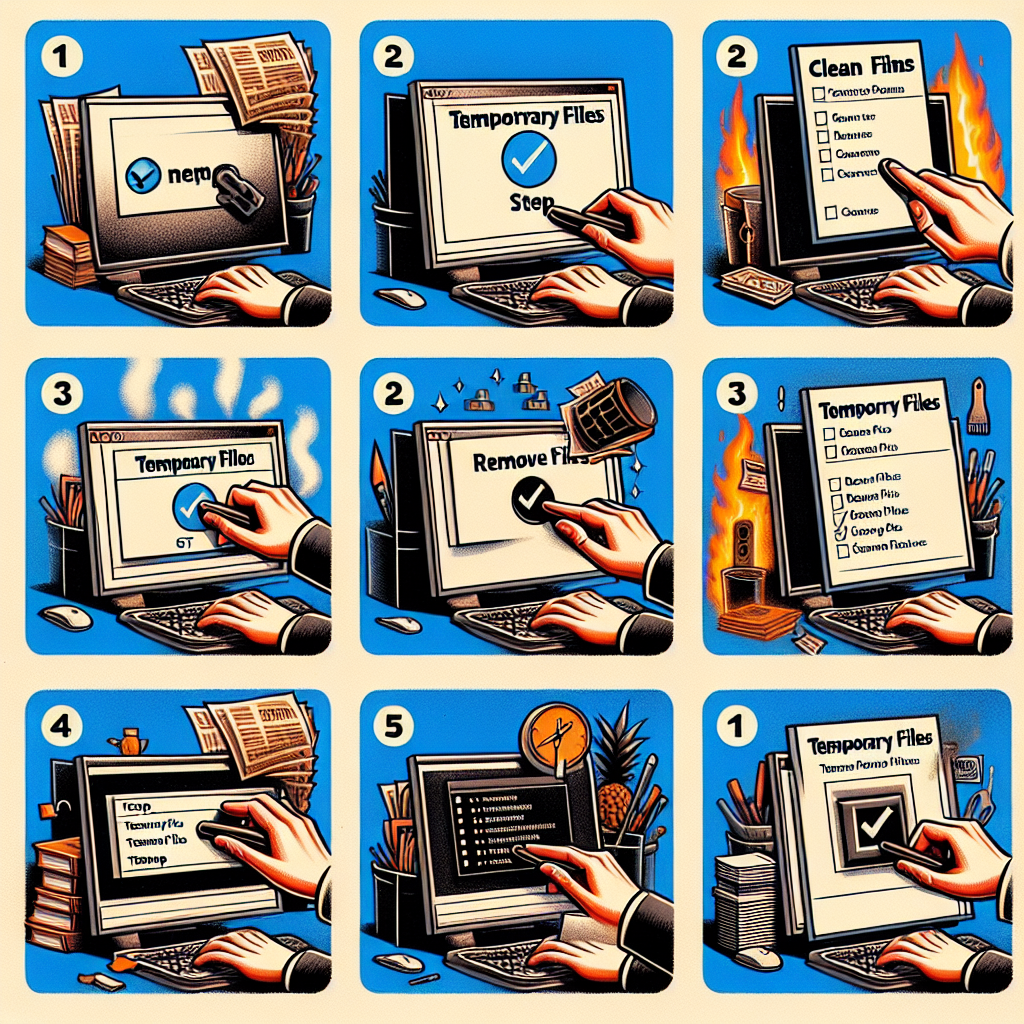


Post Comment