Top Reasons Your PC is Slow and Frequently Freezes
There can be several reasons why your PC is processing slowly and often hangs. Here are the most common factors:
1. **Insufficient RAM**:
– When your computer’s RAM is too low for the tasks being performed, it can lead to slow performance. Applications may take longer to respond or may even crash.
2. **Overloaded Hard Drive**:
– A hard drive close to its capacity can affect performance. Aim to keep at least 15-20% of the drive free for optimal functioning. Fragmentation on traditional HDDs can also slow down access to files.
3. **Outdated Hardware**:
– Older components such as CPUs or graphics cards may struggle with modern software demands. Upgrading hardware can result in significant performance gains.
4. **Malware or Viruses**:
– Malicious software can consume system resources, leading to unresponsiveness and slow processing. Regular scans and the use of antivirus software are essential for protection.
5. **Background Programs**:
– Too many applications running simultaneously can drain resources. Use Task Manager to identify and close unnecessary processes.
6. **Outdated Drivers**:
– Out-of-date drivers can hinder performance, particularly for graphics and network cards. Regular updates ensure compatibility and efficiency.
7. **Operating System Issues**:
– Corrupted system files or an outdated operating system can lead to irregularities in performance. Regular updates and file checks can help maintain system health.
8. **Overheating**:
– Dust buildup in fans and vents can cause overheating, leading the CPU to throttle performance to reduce heat. Regular cleaning and ensuring proper ventilation can mitigate this.
9. **Power Supply Problems**:
– Insufficient or failing power supply units can lead to instability in performance. This may require inspection or replacement if issues arise.
10. **Use of Resource-Heavy Applications**:
– Some software applications are resource-intensive and may require more memory or processing power than what the system can provide. Consider lighter alternatives or closing other programs while using them.
11. **Network Issues**:
– Poor internet connection can result in slow performance when browsing or using cloud-based applications. Check your network setup or consult your service provider if issues persist.
12. **System Startup Settings**:
– A cluttered startup can slow down boot times and overall performance. Adjusting startup settings to disable unnecessary applications can help.
By identifying and addressing these issues, you can significantly improve your PC’s performance and reduce instances of hanging or slow processing. Regular maintenance and staying updated on software and hardware can further enhance efficiency.
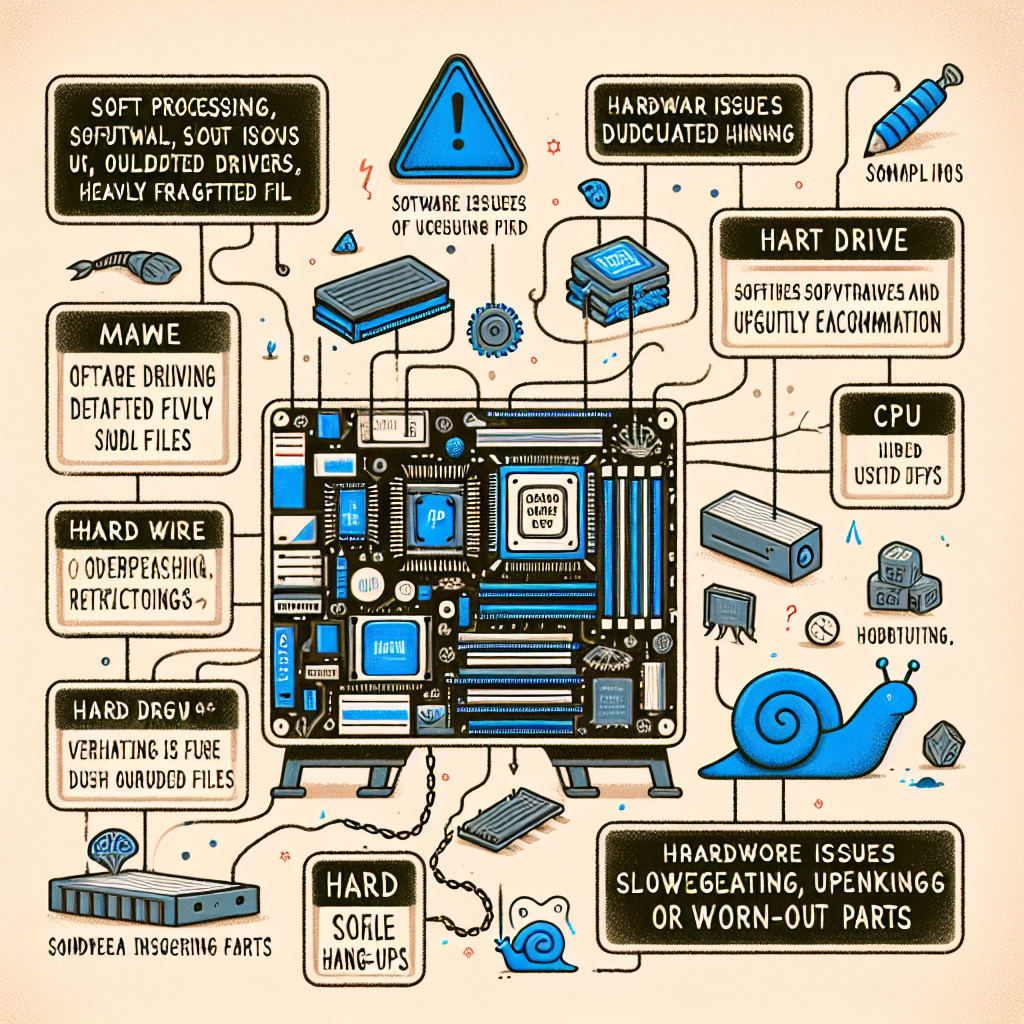


Post Comment