Effective Ways to Clean Up Your PC and Boost Performance
Cleaning up your PC and improving its processing speed can greatly enhance your overall experience. Here are some effective ways to achieve this:
1. Uninstall Unused Programs: Go through your list of installed applications and remove those you no longer use. This can free up valuable storage space and reduce background processes.
2. Manage Startup Programs: Limit the number of programs that launch at startup. Use the Task Manager on Windows or System Preferences on Mac to disable unnecessary startup items that can slow down boot time.
3. Clean Up Hard Drive: Utilize built-in tools like Disk Cleanup for Windows or Optimize Storage for Mac. These tools can help delete temporary files, system cache, and other unnecessary data.
4. Upgrade RAM: If your PC is running slowly and your tasks often require more processing power, consider upgrading your RAM. This can dramatically improve performance, especially for multitasking.
5. Defragment Hard Drive: For traditional hard drives (not SSDs), defragmenting can help rearrange fragmented data and improve access times. Use the built-in defragmentation tool in Windows.
6. Scan for Malware: Regularly run antivirus and anti-malware scans to eliminate any malicious software that could be slowing down your system.
7. Clear Browser Cache: Clear your web browser’s cache and cookies regularly to speed up browsing performance.
8. Update Your Operating System: Ensure that your operating system and all drivers are up to date. Updates often include performance improvements and security patches.
9. Optimize Visual Effects: In Windows, you can adjust visual effects for better performance. Go to System Properties and select the option for best performance to reduce graphical clutter.
10. Check for Disk Errors: Use tools like CHKDSK on Windows to scan for and repair hard drive errors that might be affecting performance.
11. Use an SSD: If your PC is still using a traditional hard drive, consider upgrading to a solid-state drive (SSD). SSDs provide much faster data access speeds, leading to quicker boot times and improved overall performance.
12. Reinstall the Operating System: If your computer continues to be slow despite all other efforts, consider backing up your data and performing a clean installation of your operating system. This can eliminate clutter and help restore performance.
By implementing these strategies, you can clean up your PC and enhance its processing power, ensuring a smoother and more efficient computing experience.
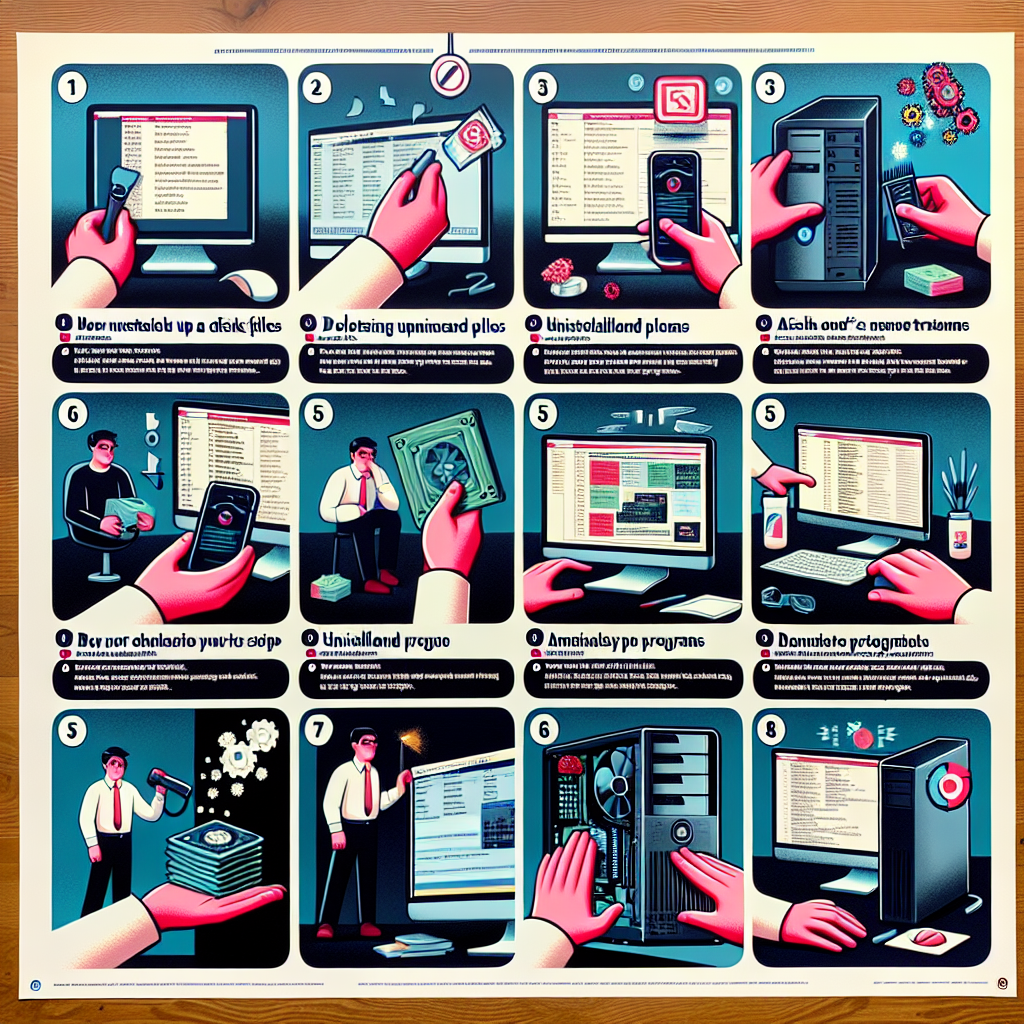


Post Comment